Baseline Build
Argos compares screenshots to a chosen baseline build, determined by analyzing the commit history of your Git project.
This documentation covers Argos' Continuous Integration (CI) mode. For Monitoring mode, refer to the Monitoring documentation.
What is a baseline build?
A baseline build serves as the reference point for comparing screenshots to detect visual changes. Each new build is compared against its corresponding baseline build.
How does Argos determine the baseline build?
Argos selects the baseline build by finding the most recent candidate build that meets all of the following conditions:
- Has the same build name as the triggered build
- All framework tests passed
- Be auto-approved, manually approved or orphan
- Its commit is an ancestor of the merge base between the triggered build's commit and the baseline branch
What is the baseline branch?
The baseline branch is the branch Argos uses as the reference for determining the baseline build:
- For pull request builds, the base branch of the pull request is used.
- For push events, Argos uses the default baseline branch configured in your project.
By default, the repository's default branch is used as the baseline branch. You can modify this in the Argos project settings.
Auto-approved branches
Argos supports auto-approved branches, where branches matching specified patterns (e.g., main, master, or develop) are automatically approved for comparison.
By default, Argos auto-approves your default baseline branch. You can configure auto-approved branches in the Argos project settings.
Configuring branches in project settings
In the project settings, you can configure both the default baseline branch and any auto-approved branches.
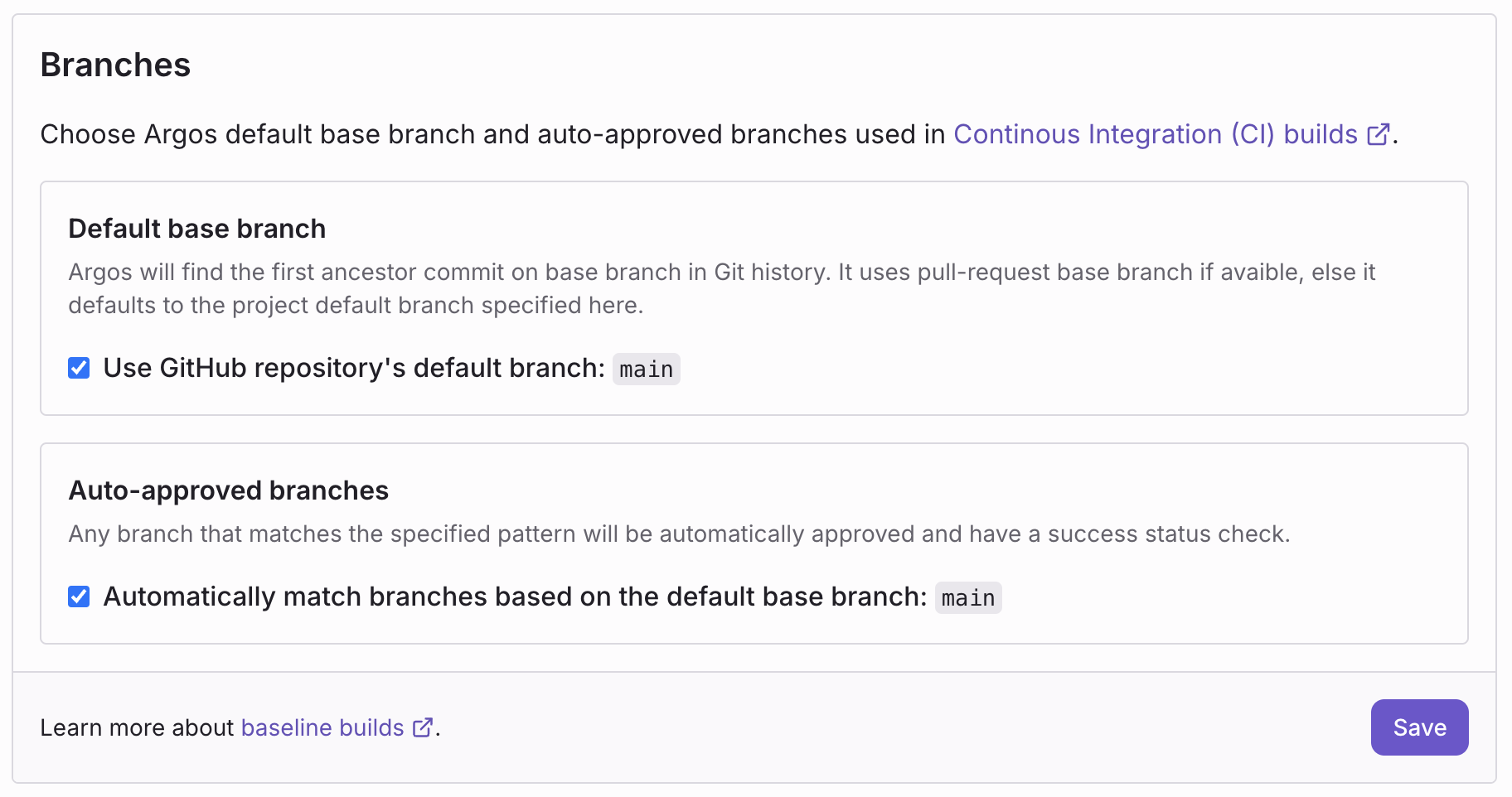
Choose a custom baseline build via SDK
Argos SDKs allow you to specify a custom baseline build if needed. This can be done using:
referenceBranch: The branch name used as the custom baseline.referenceCommit: The commit hash used to select a specific baseline build.